Microsoft Teams Rooms
Improve meetings and productivity with inclusive communication tools
Microsoft Teams Rooms Solutions
Hybrid working is the new normal, and an essential element of this is the use of video conferencing software and hardware to create inclusive meetings.
When deciding how to approach this, selecting the best equipment for your specific needs can seem daunting, but with some simple questions, we can help you navigate this process to ensure that your company and colleagues get the right solution.
More and more companies are migrating to using Microsoft Office 365 with 67% of companies expected to standardize on the platform in the next 3 years.
Office 365 cloud-based services includes Microsoft Teams – making that the natural platform for your Hybrid working whether you are an SME or a Global Conglomerate.

Now that you have your platform you will need to enhance it by introducing 3rd party Microsoft Teams Certified hardware, such equipment is totally scalable from small huddle rooms for 2-4 people to Boardrooms and Town Hall areas.
MediaZest is a certified Microsoft Teams Room expert solutions provider.
What is a Microsoft Teams Room (MTR)?
MTR is a dedicated room system based around a complete solution pre-installed with the Microsoft Teams App and connected to 3rd party MTR certified peripherals such as microphones, speakers and cameras.
Totally scalable from small huddle rooms to large meeting rooms and beyond, it provides employees with the best possible experience.
Bridge the gap between people working remotely and those in the office with a team meeting room solution that allows everyone to be seen, to be heard, and fully participate from anywhere.
Microsoft Teams Rooms are designed to be:
Inclusive: Foster inclusive and interactive team meetings for everyone, regardless of where they are.
Easy to use for all: Deliver consistent Teams experiences designed to make collaboration easy and hassle-free.
Flexible: Turn any space into a Teams Room with a wide selection of devices and features for every need.
Secured and managed: Keep devices protected.
Some Key Features that Microsoft Teams offers:
One-Touch-Join: The benefits of using MTR specific systems it that they allow you to start meetings on time with one-touch to link to the room screen and instantly share to remote participants. Depending on the size and layout of the room we will guide you to correct Teams certified devices to ensure that you experience the very best audio and video, allowing all participants to be seen and to be heard.

Proximity Join: Allows you to connect to a Teams meeting room from your phone or other device by utilising Bluetooth. Ad hoc, spontaneous meetings account for most interactions between coworkers. Proximity Join enables you to find and join nearby available Microsoft Teams rooms.
Meet Now: The ability to start an instant meeting without having to schedule in the calendar first.
Direct Guest Join: Allows Zoom Rooms, Cisco Webex & BlueJeans users to join Microsoft Teams meetings without any additional hosting or licensing.
IntelliFrame: Enhances the hybrid meeting experience by creating smart video feeds of in-room participants. The smart video feed is created by zooming into their faces and eliminating distractions. You can see the expressions and gestures of the people in the room more easily, which will help improve collaboration in hybrid meetings. It creates equity in hybrid meetings as everyone can be seen and heard.
Teams Meeting with ID: Allows non-Teams users to join a meeting via any web browser by issuing them with a numeric code to join.
Front Row: Enhances the hybrid meeting experience by creating smart video feeds of in-room participants. The smart video feed is created by zooming into their faces and eliminating distractions. You can see the expressions and gestures of the people in the room more easily, which will help improve collaboration in hybrid meetings. It creates equity in hybrid meetings as everyone can be seen and heard.
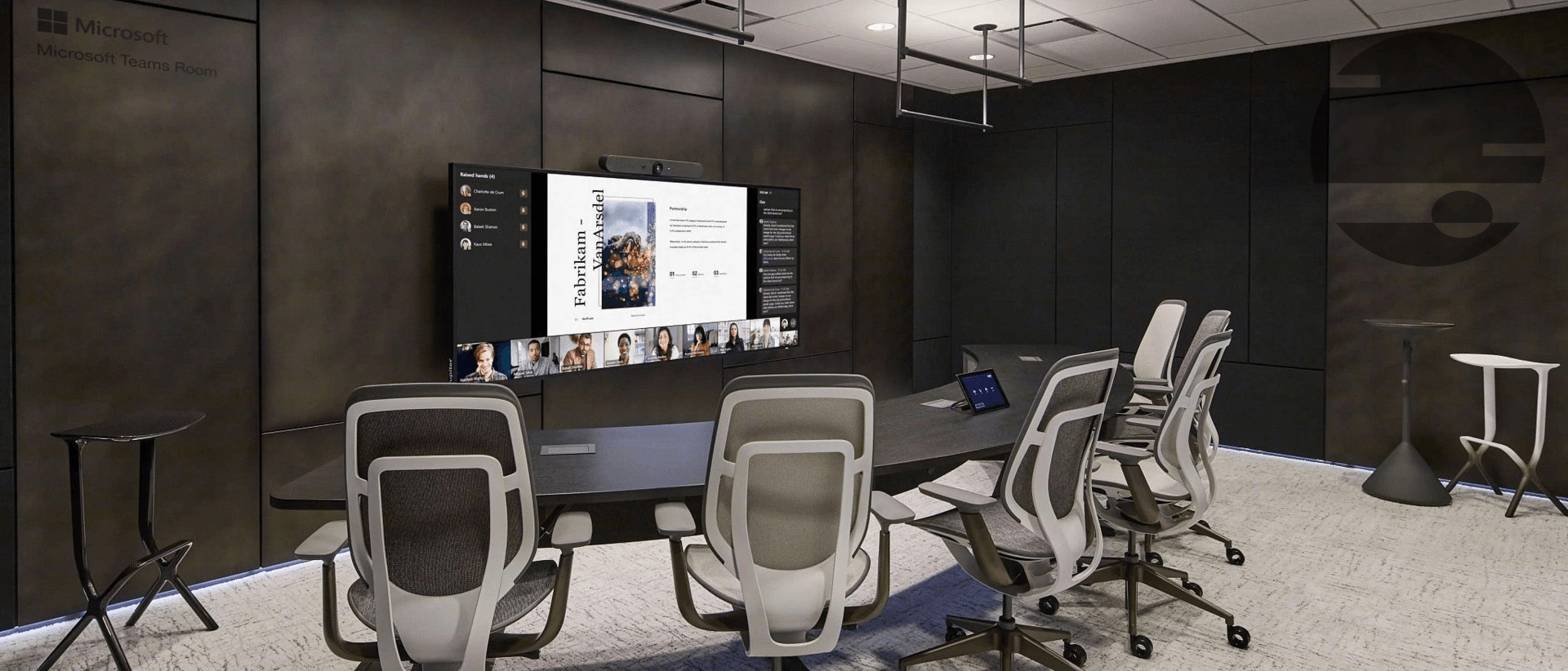
Companion devices
If you’re in the meeting room, use your personal device to engage in the meeting with features like chat and live reactions.
Collaborative whiteboarding
Cultivate real-time collaboration in every meeting, for every attendee, with a shared digital canvas accessible from any device.
Contact us to find out more and how to improve your Microsoft Teams Room experience. We offer advice on and deployment of solutions from partners including Poly and Logitech plus Aver, Barco, Bose, Crestron, DTEN, Jabra, Jupiter, Lenovo, Neat, Nureva, Shure, Yealink, and many other top brands.
